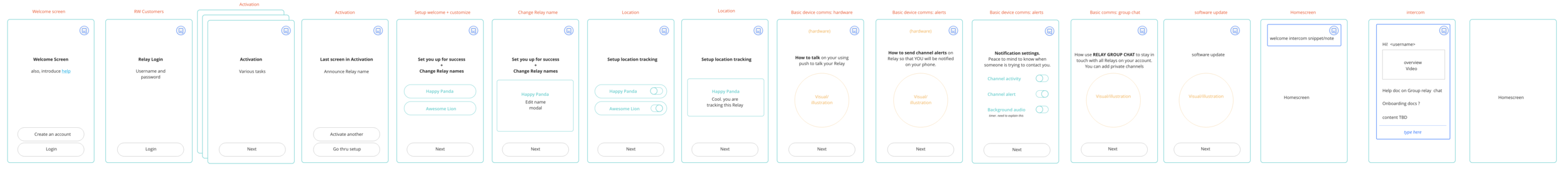Relay Mobile app
Provide Complete Transaction Privacy
Relay, (built by Republic Wireless) works a lot like an old-fashioned walkie-talkie, except that it’s powered by both WiFi and 4G LTE cellular—allowing users to connect down the street, across the country, and anywhere they use a cell phone. Parents with smartphones connect with their kids’ Relay devices using the Relay app (for iOS, Android, and Microsoft).
The goal of the features developed by the product and engineering teams was to allow parents know their children were safe by leveraging channels, geo-location, message history, as well as a robust onboarding experience catered to both physical and virtual Relay products.
Problem: How do we allow parents to stay in touch with their child, making sure they don’t miss a voice message? How do we also give parents peace of mind by allowing them to know their child is safe?
Solution: Improve the current app experience to allow for message history similar to that of a voicemail. We can also leverage Google Maps api to allow for location tracking and it geofencing features.
Outcome: An improved app experience that communicated to parents using push notification and alerts to parents when their child was out of range and allowed for message history and communication preferences.
Role: UX designer, Voice UI, visual design, and animator. Collaborated with product lead, front-end developers and back-end engineers.
IMproving relay app to make space for new features
My role as the lead UX designer to improve the Relay app to make space for new features like onboarding, message history, adding new chat channels, location tracking + geolocation, and communication preferences. There was an additional layer knowing that new features had to also work on a screen-less device.
Our team worked closely with engineering and product teams to understand how we can improve our voice only ui + new hardware device to work in harmony with the virtual companion mobile app. There was a lot of education to understand synchronous vs asynchronous communication to see how notification and message history would manifest itself on the hardware + virtual app.
Early mocks exploring various onboarding tasks for both Relay hardware + mobile app
onboarding: relay product and app
One of the most important problems we wanted to tackle was to show our users how to use their device for communications and to get support help.
The final result was leveraged Lottie to create short animations showcasing communication basics. See more Lottie animations here.
The screens in this process focused on delightful and simple animations to shows users how to:
Send a voice message
Switch chat channels
Where to get help
new feature: message history
We’ve listened as families using Relay have shared their experiences and let us know about features that would make Relay even more useful as a communication tool, family GPS tracker, and more. Because Relay is similar to a walkie-talkie, missing voice messages was a pain-point, and in some cases, caused anxiety among users.
With this highly requested feature, both parents and children were able to listen to messages right as they arrived or hear them later. We added a new section in each chat channel for users to listen to audio messages much like they would a voicemail. This was early iteration that eventually informed the final feature in production.
new feature: location tracking + Geofence
Similar to the way you might set up your “home location” in your Google maps, the patterns used to set up “safe zones” relied on setting a radius and customizing smart notification alerts. This gave parents peace of mind without having to check their app every minute.
We heard some parents wanted to take their kid tracker game to the next level. With geofencing technology, we were able to identify when a Relay device entered a specified location. We already had location tracking on Relay, but this provided an additional level of security.
Overall app improvements
I took an opportunity to propose some enhancement to the Relay App to make space for new features as well as remove redundancy in actions. I also explored ways for users to add new chat channels and invite users.